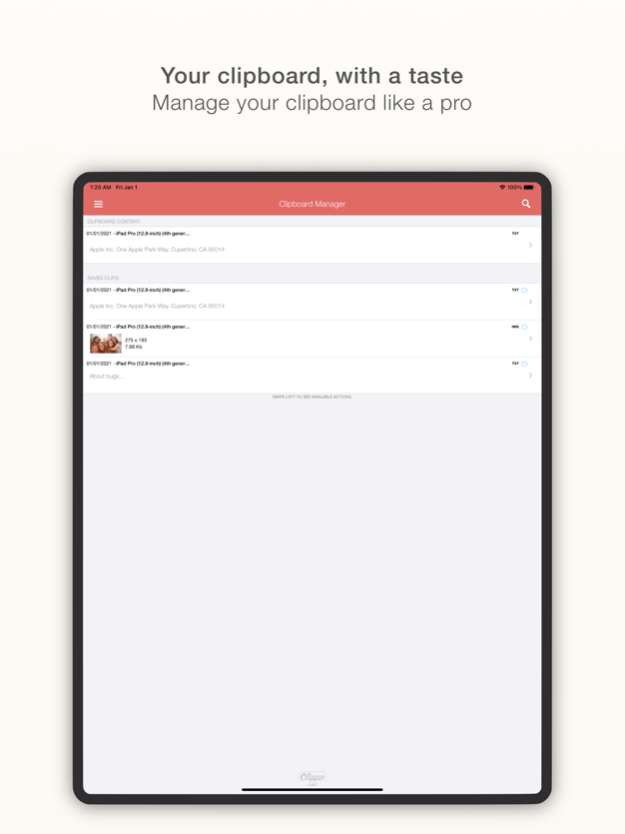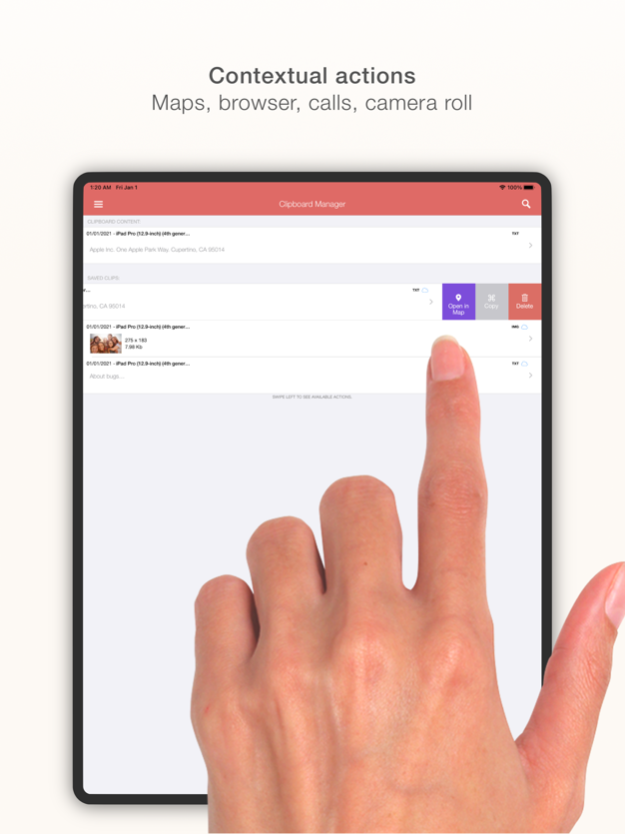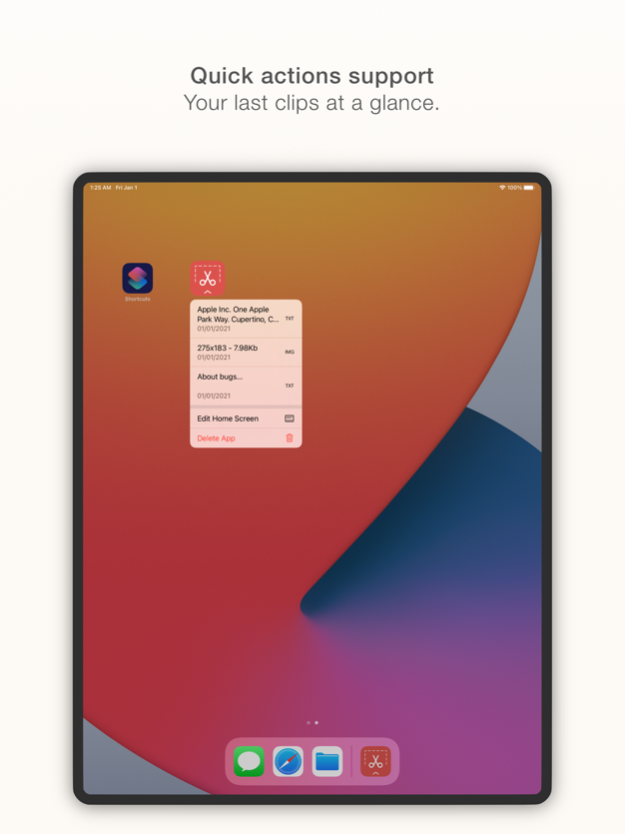Clippo - Clipboard manager 1.0.6
Paid Version
Publisher Description
Quickly share and manage your texts, images, links and clips across Mac and iOS.
Clippo is the ultimate time saver for your daily work. Share and manage clipboards between your devices with no drawbacks. Save text, links and images that you have copied to your clipboard from any app. Quickly access your saved clips from the Today Widget and copy them back to your clipboard in its original format.
Have you ever wondered for a quick way to store your clips and share them across your devices for access later? Clippo is the app that you are waiting for. Just select your clip and copy it into your clipboard. Clippo will sync, save and categorize your clips for you, automagically and across all of your devices.
Clippo is not only an awesome clipboard manager. Thanks to its smart engine, your clips will be categorized and for each of them you will have the corresponding quick actions available with just a swipe. Open in Safari, Call a number, Save to Camera Roll and Open in Maps are only an example of the incredible potential available at your finger.
Features:
- Simple and polite UI designed exclusively for iOS9
- Automatically sync your clips across all your devices with iCloud support
- Smart contextual actions for your clips
- Support Quick Actions, Peek and Pop, Multitasking and Spotlight integration
We love to hear from you. Feel free to write your comments at info@iphonesmartapps.org
Jan 1, 2021
Version 1.0.6
Minor fixes and improvements.
About Clippo - Clipboard manager
Clippo - Clipboard manager is a paid app for iOS published in the Office Suites & Tools list of apps, part of Business.
The company that develops Clippo - Clipboard manager is Elisa Valeria Distefano. The latest version released by its developer is 1.0.6.
To install Clippo - Clipboard manager on your iOS device, just click the green Continue To App button above to start the installation process. The app is listed on our website since 2021-01-01 and was downloaded 33 times. We have already checked if the download link is safe, however for your own protection we recommend that you scan the downloaded app with your antivirus. Your antivirus may detect the Clippo - Clipboard manager as malware if the download link is broken.
How to install Clippo - Clipboard manager on your iOS device:
- Click on the Continue To App button on our website. This will redirect you to the App Store.
- Once the Clippo - Clipboard manager is shown in the iTunes listing of your iOS device, you can start its download and installation. Tap on the GET button to the right of the app to start downloading it.
- If you are not logged-in the iOS appstore app, you'll be prompted for your your Apple ID and/or password.
- After Clippo - Clipboard manager is downloaded, you'll see an INSTALL button to the right. Tap on it to start the actual installation of the iOS app.
- Once installation is finished you can tap on the OPEN button to start it. Its icon will also be added to your device home screen.